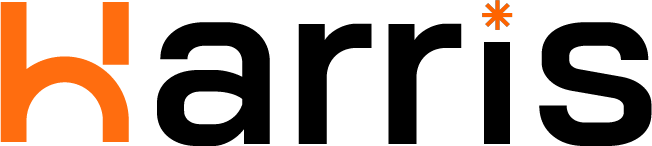Ever get an email so out of touch you cringe? Maybe it’s a sales pitch for something you’d never buy. Perhaps it’s an invite to a group you’d never join. Being stuck on the wrong email list is awkward. It could even damage your reputation! This article is your guide to freedom. Learn how to ditch those embarrassing lists. Plus, we’ll show you how to dodge them in the future.
Understanding Embarrassing Mailing Lists
What makes a mailing list “embarrassing”? It’s more than just annoying spam. It’s about feeling awkward, exposed, or even worried.
What Makes a Mailing List Embarrassing?
Irrelevant content is a big reason. Getting emails about cat food when you own a dog? That’s a waste of your time. Inappropriate targeting is another. Think about getting invites to events for a different age group. Security breaches are scary. Your email address on a list from a hacked site? Not good. Lists with questionable content are the worst. You never want to be linked to something offensive.
Common Types of Embarrassing Lists
Many types of lists can make you squirm. Here are some examples.
- Past Interests: Lists related to hobbies you ditched years ago.
- Outdated Info: Groups using old, incorrect contact details.
- Offensive Content: Mailing lists with inappropriate or hateful stuff.
- Data Leaks: Lists created after a security breach. These put your data at risk.
- Internal Mishaps: Company lists where sensitive info gets shared by mistake.
The Impact of Email List Mishaps
Being on the wrong list isn’t just a minor annoyance. It can have real consequences.
Reputational Damage
Think about what those lists say about you. An embarrassing list could hurt your image. Imagine colleagues seeing you on a weird forum list. Or family members finding you linked to something shady.
Privacy Concerns
Data breaches are a huge problem. Your info could be exposed. This can lead to phishing scams or even identity theft. It’s a serious risk.
Wasted Time and Resources
Sorting through junk emails eats up your time. It also clutters your mind. All that irrelevant info adds to your stress.
Removing Yourself From Embarrassing Lists: A Step-by-Step Guide
Ready to escape those unwanted lists? Here’s how.
The Unsubscribe Link: Your First Line of Defense
The unsubscribe link is your best friend. Look for it at the bottom of the email. Click it! Watch out for red flags. Is there no unsubscribe link? Does the link send you to a strange website? Be careful.
Using Email Filters and Rules
Email filters can save you. Set them up to move unwanted emails. Send them straight to the trash, or a separate folder. This keeps your inbox clean.
Contacting the Sender Directly
Sometimes, you must reach out. Find the organization or person running the list. Send a polite, but firm email.
Here’s a template:
“Subject: Unsubscribe Request
Dear [Sender Name],
I am writing to request that you remove my email address, [Your Email Address], from your mailing list. I no longer wish to receive these emails.
Thank you for your time and attention to this matter.
Sincerely,
[Your Name]”
Reporting Spam and Abuse
Report spam when needed. Tell your email provider about suspicious emails. Report abuse to the right authorities. Only do this when it’s truly spam.
Preventing Future Embarrassing Email Inclusions
Stop unwanted lists before they start. Here’s how to be proactive.
Be Mindful of Where You Share Your Email
Think before you share your email. Is the website trustworthy? Are you sure you want their emails? Don’t give your email to just anyone.
Review Privacy Policies and Terms of Service
Read the fine print! Privacy policies tell you how they’ll use your data. Terms of service explain the rules. Know what you’re agreeing to.
Use a Secondary Email Address
Get a second email for sign-ups. Use it for subscriptions and online forms. This keeps your main inbox clean.
Regularly Audit Your Subscriptions
Set aside time to check your subscriptions. Unsubscribe from anything you don’t need. Do this regularly.
Managing Email Marketing Preferences
Take control of your email experience. Customize what you receive.
Understanding Opt-In vs. Opt-Out
Know the difference. Opt-in means you have to agree to get emails. Opt-out means you’re automatically signed up. Pay attention to these settings.
Customizing Email Preferences
Many lists let you choose what you get. Only want certain types of emails? Change your preferences. You can stay subscribed, but filter the noise.
Conclusion
Escaping embarrassing mailing lists is possible. Prevention is key. Be careful where you share your email. Review your subscriptions often. Take control of your inbox. Protect your online image! Start cleaning up your inbox today.